-
Replacement Parts
- By Serial Number
- By Apple Model
-
By Amazon Kindle Model
- Fire HD 6 (2014)
- Fire HD 7 (2014)
- Kindle Fire
- Kindle Fire (2nd Gen)
- Kindle Fire HD 7 (2012)
- Kindle Fire HD 7 (2013)
- Kindle Fire HD 8.9
- Kindle Fire HDX 7
- Kindle Fire HDX 8.9
- Kindle (1st Gen)
- Kindle DX
- Kindle Touch
- Kindle 2 Parts
- Kindle 3 Parts
- Kindle 4 Parts
- Kindle 5 Parts
- Kindle 7 Parts
- Kindle Paperwhite
- Kindle Paperwhite (2013)
- Kindle Paperwhite (2015)
- Kindle Voyage
- View All Kindles
- By Other Brands
- By Category
- By Exploded View
- By Apple Parts List
- Call Us: 1-866-726-3342
- Send-In Repair
- Repair Guides
- Blog
- Other Services
- Support
-







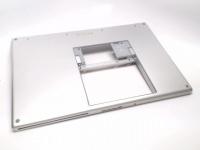


































































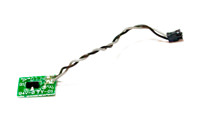





















































Comments
bubmario
GarryG
Powerbook Medic
chris
Powerbook Medic
Powerbook Medic
Carmela
Dovie Hodgin
Powerbook Medic
Gary Bridger
Klaus
Domingo
helmut
cris
Powerbook Medic
Powerbook Medic
Miles
Claudio
Jenni
Mike
Powerbook Medic
Miguel
NAT KOBITZ
sarif
Jerry
Charles
Powerbook Medic
Charles
Charles
Charles
Powerbook Medic
Charles
bena
Cathy
Powerbook Medic
Mike McBride
Calvin
Powerbook Medic
Calvin
TonyBaloney
Powerbook Medic
Powerbook Medic
Richard
Carter
stephane
Powerbook Medic
Bob
Sergio
Powerbook Medic
Sergio
Sergio
Powerbook Medic
Sergio
Powerbook Medic
Kevin
Powerbook Medic
Calvin
Powerbook Medic
Kevin
Powerbook Medic
Kevin
Kevin
Vivian
Powerbook Medic
Powerbook Medic
Naomi
Chris
Chris
Powerbook Medic
marc
Powerbook Medic
John
Emmanuel
Powerbook Medic
Emmanuel
Emmanuel
Powerbook Medic
andy
Powerbook Medic
Stanc
Powerbook Medic
Ron H
Powerbook Medic
Peder
Jerry
Powerbook Medic
Adam
Powerbook Medic
Brandon
brandon
Powerbook Medic
Tim R
Powerbook Medic
Art
Powerbook Medic
Steve
bruno
John
STEVE
Jeremy
Nathan
Powerbook Medic
Nathan
Robert
Mike
Powerbook Medic
Mike
Mike
Nathan Reeves
Powerbook Medic
daniel
Powerbook Medic
bob
Powerbook Medic
jason
Powerbook Medic
Ricardo
Powerbook Medic
Ricardo
John
chris
jinu kuriakose,Apple Technician,Kuwait
Powerbook Medic
jinu kuriakose
Mike
Dave
Shane
Dennis
Powerbook Medic
Dennis
Powerbook Medic
Dennis
Powerbook Medic
Justin
Powerbook Medic
Powerbook Medic
Mohan C. Siribaddana
jc
Powerbook Medic
jc
Powerbook Medic
Danny
Powerbook Medic
jc
Powerbook Medic
Kory
Powerbook Medic
Niegro Cappuccino
Powerbook Medic
Niegro Cappuccino
gregg
Powerbook Medic
cubemusicja@yahoo.com
Powerbook Medic
maga
Øyvind
Øyvind
Gina
Powerbook Medic
Mcgeav
Powerbook Medic
Mcgeav
Powerbook Medic
Mcgeav
Powerbook Medic
Jeff
Powerbook Medic
Darius
byteforce
Dustin
Powerbook Medic
junior
bach
Powerbook Medic
Chris
Ssvss.
Steve Pickett
John
Powerbook Medic
Jennie Larkins
Powerbook Medic
Karl
Karl
Powerbook Medic
Jeremiah
Powerbook Medic
C
Powerbook Medic
Mark
Mark
Blake
Powerbook Medic
Wolfinstein
Powerbook Medic
Wolfinstein
Robert Engelthaler
Powerbook Medic
Bruce
Powerbook Medic
Gregory
Powerbook Medic
Ken
Powerbook Medic
Graeme
Powerbook Medic
John
Jay
Powerbook Medic
Carl
Jane
Powerbook Medic
jen
Holly Locke
Powerbook Medic
Holly Locke
Powerbook Medic
Holly Locke
Ryan Ploger
Powerbook Medic
Ryan Ploger
There is apparently a firmware update..
Powerbook Medic
DanielRamosIII (danielramosiii@hotmail.com)
Powerbook Medic
John
Powerbook Medic
Paulino Lomas
Powerbook Medic
gama
John
Josh
burton420
Powerbook Medic
Felix
Powerbook Medic
phil
Powerbook Medic
phil
Powerbook Medic
Hank
Skender, KOSOVO
Ysmael (USA)
Powerbook Medic
Hank
Powerbook Medic
Dave Coons
Frédéric OSTROWSKY
EDGAR CESAR
Powerbook Medic
Jeffrey Hart
Powerbook Medic
Rita C.
Powerbook Medic
Rita C.
Powerbook Medic
charles w
Dave
Powerbook Medic
Dave
Powerbook Medic
Rita C.
Powerbook Medic
Rita C.
Powerbook Medic
Vinay
Powerbook Medic
Powerbook Medic
ANTHONY. J
Tavon
Manuel
Powerbook Medic
Manuel
Powerbook Medic
Manuel
Powerbook Medic
Bard
Powerbook Medic
Alex
Powerbook Medic
Huna
Alex
Alex
Powerbook Medic
Tim
Powerbook Medic
Chris T.
ozzie
Powerbook Medic
Chris T.
Tom
Powerbook Medic
Chris T.
soso
pok
Powerbook Medic
Daniel
Powerbook Medic
Powerbook Medic
dani t
colette k
Val Tora (Rome, Italy)
Powerbook Medic
Aaron
Powerbook Medic
Dani
Frank
Powerbook Medic
Gary
Powerbook Medic
victor